Hello.
Thank you for taking time to read my post. I hope it helps.
Step 1
Right click on your desktop. You should see a menu similar to the picture below.
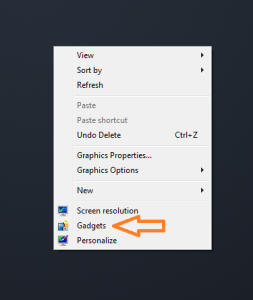
Step 2
Select Gadgets
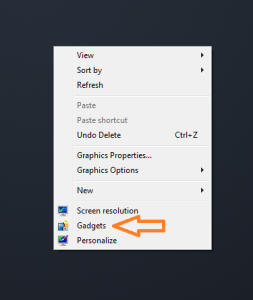
Step 3
Right click on the weather gadget and select Add.

Set 4
Your Weather gadget should be on your desktop.
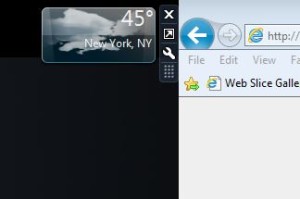
Step 5
To change the location to your current location click on the tool(options). Insert your zip code, click on the magnifying glass (search) and then click OK.
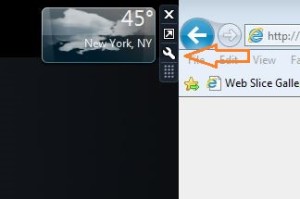

Leave a Reply